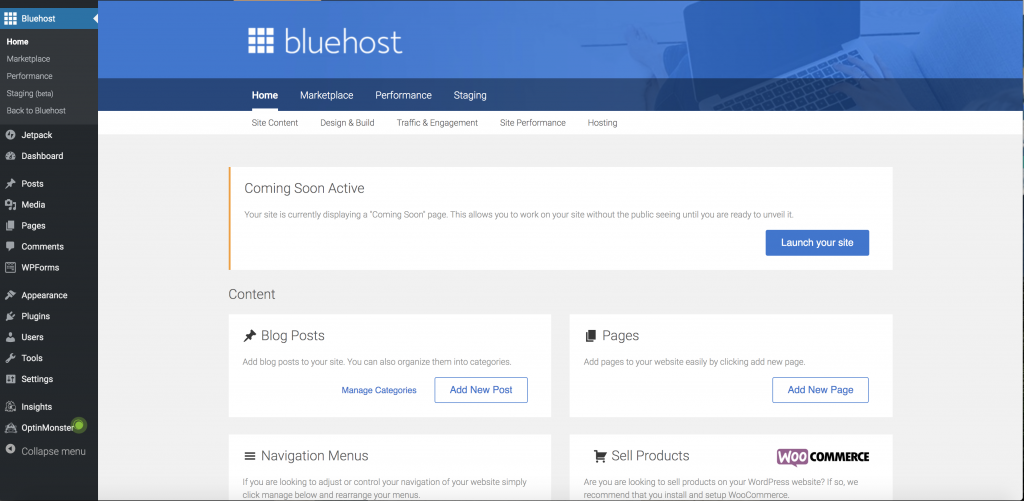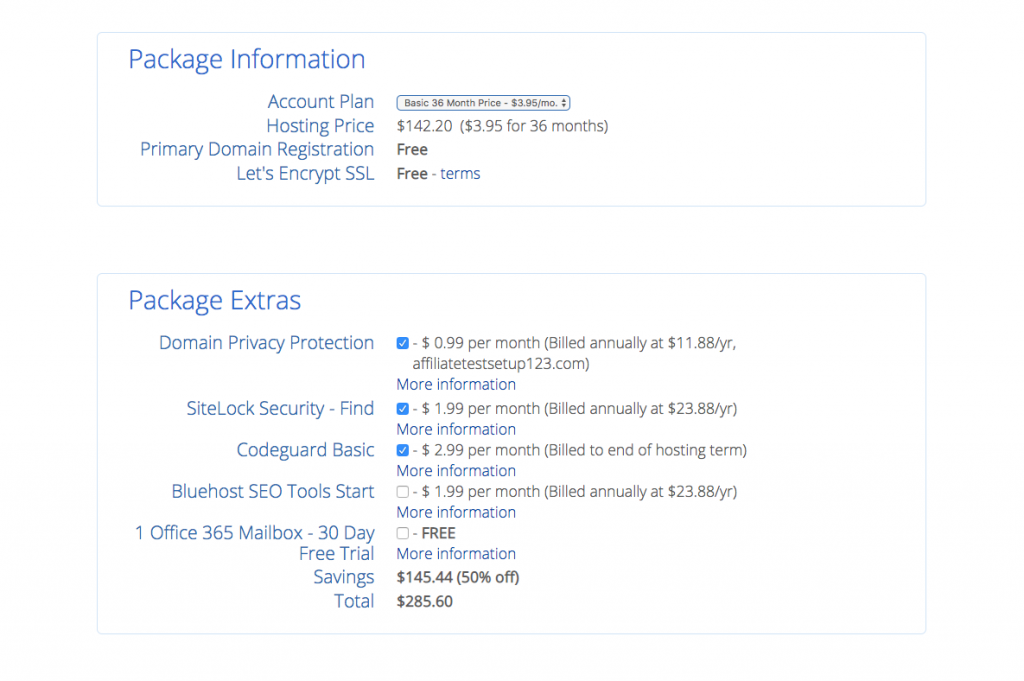Are you trying to create a blog on WordPress? Well, a lot of beginners on an everyday basis create their blog on WordPress as it is the best platform to work with. For all the newbies it is important to understand that to operate WordPress you need to have an amazing host for it. And nothing is better than Bluehost. It is the ideal host and highly recommended for WordPress.
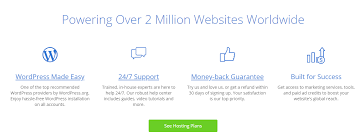
The best part about Bluehost is that it offers a lot of things which professionals are using as well. They have scaled their server which is beneficial for optimum performance. Plus, you get unlimited bandwidth, unlimited storage as well as support from this tool. Everything comes in a great package with this platform to run a fruitful WordPress blog.
Apart from all this, the tool has done several improvements recently so that you can also have hands-on free SSL, auto installation of WordPress, and a secure server.
Why choose Bluehost for your WordPress blog?
All the Bluehost features are the ultimate answer to why you should choose this platform for your blog. Some of the features are mentioned below:
- The tool offers cPanel hosting along with Fantastico. It is the best and the easiest method to install WordPress. However, the option to install it manually is still there. Fantastico is the fastest and effective way overall.
- It is ideal to handle low-medium traffic without any fuss. Plus, you can handle this with the help of WordPress cache plugin but with Bluehost, you won’t need that.
- The platform also offers automatic installation of WordPress which means you don’t have fret about time taking manual installation. The process of installation might take 5-50 minutes of time.
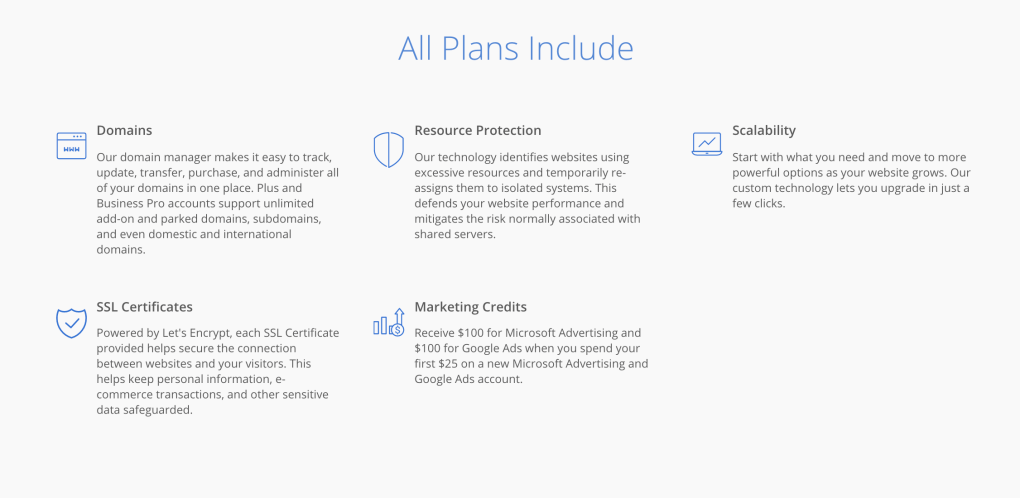
The installation process of WordPress on Bluehost
If you decide to install WordPress on Bluehost manually or by chance deletes your existing WordPress installation, then here is the complete guide to doing so:
- Firstly, log in to the Bluehost hosting dashboard
- Then click on the marketplace given on the left-hand side. You will see further options given in it.
- The options you will see add website, add-ons, website themes, website plugins, and pro services. You need to click on the add website option.
- Later enter the details like website name and tagline.
- The next step is to choose the domain on which you are willing to install WordPress.
- Lastly, click on the next option, and WordPress will start installing on the selected domain.

This whole process might take 10 to 50minutes of time. However, the both automatic and manual method to install WordPress on Bluehost is super simple and effective.
But the only thing you need to take care of is to download the latest version of WordPress, FTP access to the hosting account, access to cPanel to build a database, DB user as well as password.
However, one can also install WordPress manually. All you need is the WordPress software, FTP access of your hosting account followed by cPanel access to make database, DB user with password.
Conclusion
This Bluehost review clearly will help you in installing WordPress in a convenient way on Bluehost. Plus the platform offers you a free domain, secure server, auto installation, etc. Hence, you will get multiple benefits of installing WordPress on Bluehost hosting platform.