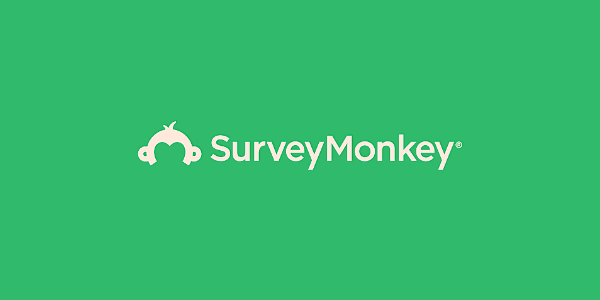A Virtual Private Network is highly beneficial to protect your privacy as well as upsurges the security on the Internet. The main aim of a VPN is to connect two computers safely while maintaining privacy on the internet. Basically, it is an encrypted tunnel that is used to transfer the data. Due to the rising treat to online users’ security, VPN has become a very important tool to protect data, identity, personal information while browsing over the Web. But what if you are getting more than just a VPN? Here, we are talking about VPN software plus a protocol.
Today, there are many VPNs in the marketplace OpenVPN is more than just a VPN provider. It is both a VPN protocol as well as VPN software. The tool is known to use a technique which helps in securing point-to-point or website-to-website connections. It was launched in 2001 by James Yonan. OpenVPN is the only single open-source VPN protocol that has its personal open-source app.
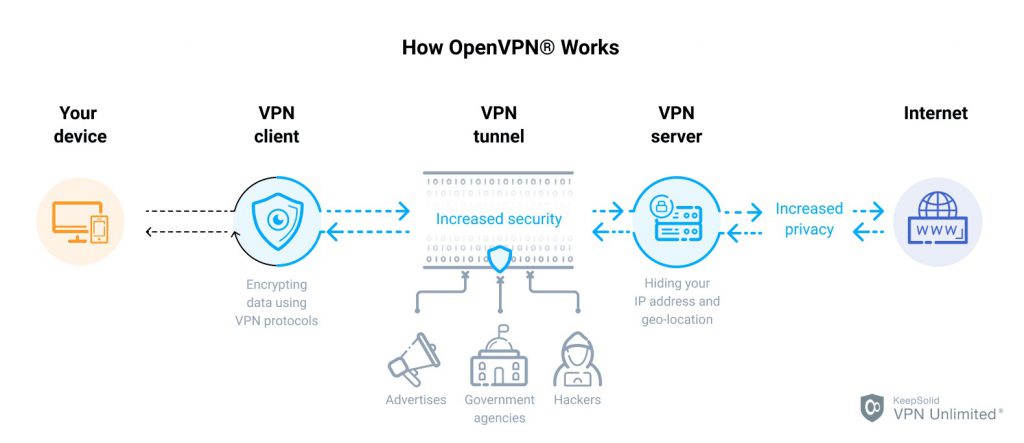
How OpenVPN actually works?
Talking about OpenVPN’s working then the tool is accountable to handle client-server communications. In other words, it creates an encrypted or safe tunnel between the client and the server.
While handling all this, the platform uses the OpenSSL library broadly. Plus, OpenVPN also can use UDP known as User Datagram Protocol, or TCP known as Transmission Control Protocol to communicate the data. Both TCP and UDP basically transport layer protocols that are primarily used to communicate the data online.
The OpenVPN works excellent over UDP and this is the reason that the OpenVPN access server creates UDP connection at first. In case, this method does not work then the tool tries to create TCP connections.
Apart from all this, OpenVPN’s code is not just owned by one person. Thus, even third-parties can examine it whenever they want and can add changes to it.
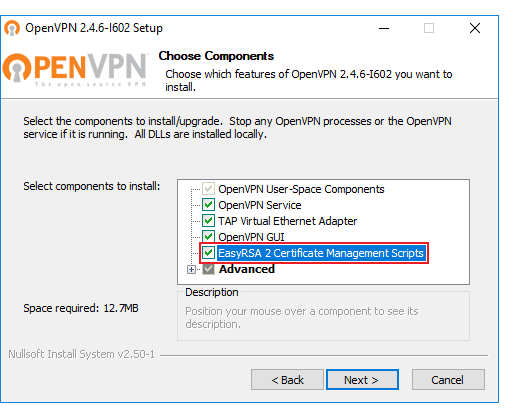
How to Use it?
If you are curious to know about it’s installation and usage, then it’s not very difficult. Although it requires some efforts, but one doesn’t need to worry much. Let’s quickly understand in simple steps.
- Find all the configuration files
First off, it requires you to get all the configuration files in order to establish the connection to your server provider. You can find all the specified configuration files in the Download section that are usually in the zip format with the name, OpenVPN.
- Start installing the OpenVPN
Once the files are configured, its time to install the OpenVPN onto your laptop/device. Click on the installers and run while accepting all the default options.
- Import the important data to launch the OpenVPN GUI application
To get started with the VPN it’s important to launch the OpenVPN GUI application. Secondly, you need to copy all the OpenVPN files that you have already downloaded during the configuration stage. Once it’s done, you can easily see the icon of the VPN in your System Tray.
- Create a connection
Now it’s time to establish the connection to a server while clicking on the OpenVPN files right in the application that you have installed. Put your login details in order to setup the connection. Likewise, to disconnect simply click on the OpenVPN icon.
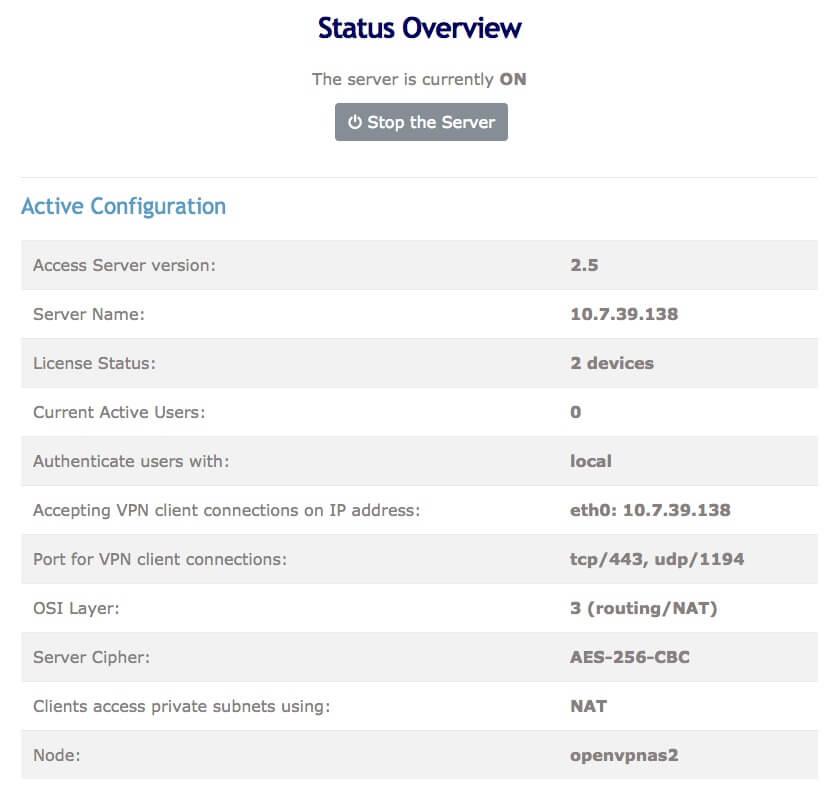
Amazing technical features of OpenVPN
- OpenVPN is known to use 256-bit OpenSSL encryption and further, it uses connections like AES, 3DES, blowfish Ciphers, etc. to strengthen its security.
- The platform also offers support of private subnet configuration which helps in connecting to servers further than the OpenVPN server.
- One of the other OpenVPN features is that the platform operated in user space as an alternative to kernel space.
- It does have support for platforms like L2TP, IPSec or PPTP. OpenVPN has its personal protocol which is grounded by TLS and SSL.
- Also, the software helps in improving login as well as authentication processes along with the help of third-party scripts or plugins.
Advantages of OpenVPN
Here are some of the advantages of OpenVPN which will help you to know it in a better way:
- The platform is a highly secured protocol that uses 256-bit encryption keys as well as top-notch ciphers.
- OpenVPN protocol can avoid any sort of firewall that it comes across.
- It uses both TCP as well as UDP which helps you in providing complete control over the connections.
- The OpenVPN protocol operates smoothly on various platforms like Windows, iOS, FreeBSD, NetBSD, Android, etc.
- The VPN also supports Perfect Forward Secrecy to ensure the highest level of online security and secrecy to the users.
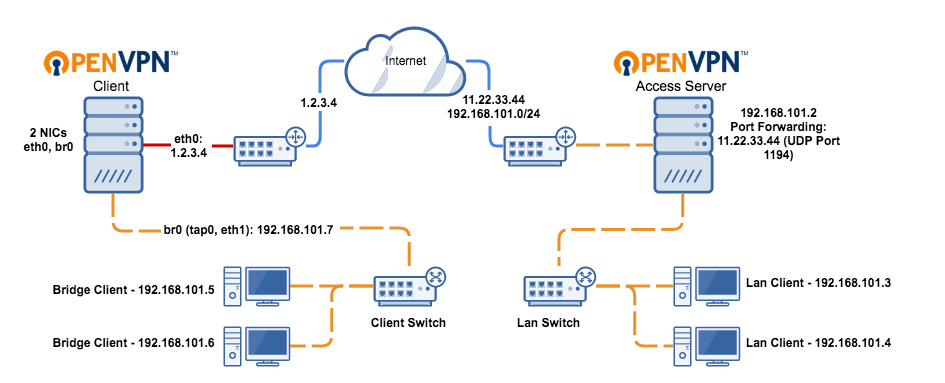
Conclusion
To conclude this OpenVPN review, this is the best VPN solution you can ever get in the marketplace. It is top-notch for the safety of your connection and works great with multiple platforms. This is the best choice you can make as a VPN protocol.