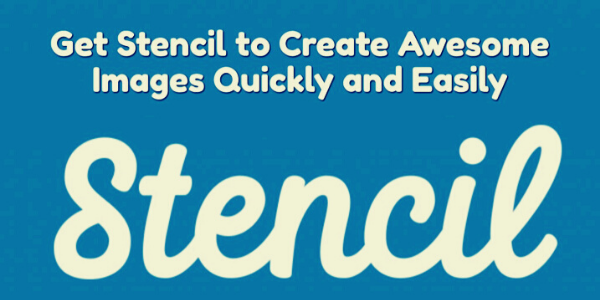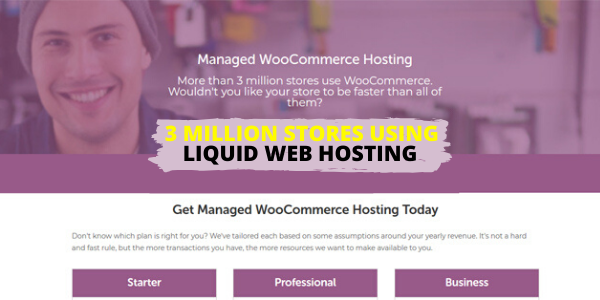Today, social media has become one of the important mediums to increase brand awareness. In every business, it plays a vital role to attract new customers and to reach a wider audience. It’s seems impossible to live without social media in the 21st century. Knowing the age of social media and it’s growing popularity, visual content is one of the smartest ways to convey a message to a large audience on social media platforms, including Pinterest, Instagram, LinkedIn, and Twitter. In online marketing, visual content plays a huge role in the form of infrographics, images, slide shares, and videos, etc. If you are into blogging, social media marketing using various platforms then you need to have a good graphic design maker tool.
The benefit of this tool is that you don’t have to spend hours doing graphics as it is easy to learn and the fastest way to do the work. The graphic design tool is affordable, has various designs, safe and easy to update, etc. However, there are many graphic design tools available in the market but best out of all is only one that is Stencil App.
Stencil App or Stencil was earlier known as Share as Image. It is a cloud-based online graphic design tool. What makes this tool best for social media is its features, pricing plans, and benefits. You won’t be able to get anything like Stencil in the marketplace.
Amazing features of Stencil App
Here are some of the best Stencil App features listed below. All these features make your job much easier than before.
- Save images – this tool gives you the chance of saving your money and time by storing g images on the cloud. This way you will be able to have access to your image anytime and from anywhere.
- 1,000,000 plus free icons – Stencil offers more than millions of free icons which can be beneficial for your various projects. Isn’t it great?
- Insert to buffer- if you are using buffer app to organize your social media accounts then with the help of Stencil you can insert graphics to buffer. Later you can share them with various platforms.
- Browser extras – one of another Stencil App features is browser extras. Through this feature, you won’t need to login to your account and make graphics speedily with browser extras.
- Import Google fonts – if you are trying to add text in any language and require Google fonts then it is an easy job. You can import Google fonts in your Stencil App account. It is as simple as that to work with this tool.
- Instagram posting – now Instagram posting is an easy job. You can create posts on your computer and can later publish them through mobile phones.
Apart from all these features, there is much more offered by the tool like collections, preview, and share to Facebook.
How to use it?
Using Stencil is really a piece of cake. Right after the creation of your account, you can easily start designing your graphics, images, and designs for your social media projects. The best part is that one doesn’t need a good knowledge of graphic design. Any new-comer can easily get started without having any previous skills or knowledge. It comes with a dashboard and a very user-friendly interface where you can find out all the options and tools to design eye-catching graphics.
The pricing plan of Stencil App
The tool has three pricing plans, a free plan, a pro plan at $9 per month, and an unlimited plan at $12 per month. Every plan has great features included in it. Plus on paid plans, you can get a 7-days money-back guarantee which is a great deal.
Pros
- The powerful application will save a lot of your time and money. Instead of hiring a graphic designer you can create graphics yourself. You don’t need to spend additional charges. Only monthly fee will give a full access to it’s incredibly rich features.
- If you are on any of the social media platforms like Instagram then you can easily create designs and graphics to share with your clients and followers within no time. You can easily connect your social media handles to your personal Stencil account.
Conclusion
To end this Stencil App review, the tool has great features that save time and money. You can definitely see you grow on Instagram, you can share your designs with people and on social media. It is nothing short of a boon for all avid vloggers, bloggers, social media content creators, and YouTubers. One can easily create stunning and eye-catching video thumbnails, marketing campaigns, and designs without making much effort. Overall, the Stencil App review states that this tool can be worthy of your growth. Thus, it is a highly recommended online graphic designing tool for social media content creators.