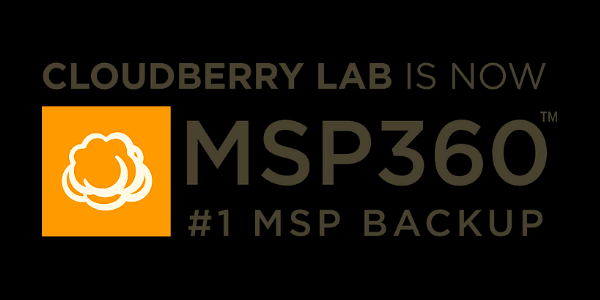What’s MSP360 Backup(CloudBerry Lab)?
MSP360 Backup, previously known as CloudBerry Backup, is an ideal Backup-as-a-Service (BaaS) solution for corporate IT departments and IT service providers. Its Managed Backup Service (MBS) offers reliable backup with basic monitoring and management to meet the requirements of enterprise IT departments and managed service providers. MSP360 Backup supports almost every S3-compatible or OpenStack-based cloud storage service and is integrated with Amazon Web Services, Microsoft Azure, and Google Cloud Platform.
One of the significant advantages of MSP360 Backup is its ability to be rebranded, which allows MSPs, VARs, and IT service providers to offer cloud backup services with remote management and monitoring. It is also suitable for internal use by companies of any size since it provides a single web-based control panel to manage and track cloud backup clients across multiple servers, along with billing and license management.
MSP360(cloudberry Lab) Strengths & Weaknesses
Strengths:
- Packed with features
- Provides a lot of control
- Compatible with lots of storage providers
- Great privacy & security
- Great speed
- Responsive Customer service
Weaknesses:
- the user interface feels ancient
- Questionable Yearly maintenance fee
- Not for basic users
MSP360(cloudberry Lab) Features
Numerous features are included in CloudBerry Backup, ranging from image-based copies and multithreading to hybrid backups and disaster recovery plans. You can schedule and control backups, and the system’s robust versioning ensures that you never lose track of deleted or changed files.
CloudBerry Backup is accessible on Windows, Mac, and Linux. It also offers mobile apps for Android and iOS, but they are exclusively for managing your desktop backup and do not function as a mobile device backup solution. Check out our IDrive review if you want a service to back up your mobile devices.
With its more expensive plans, which cover the Windows host, Microsoft SQL Server, and Microsoft Exchange server, CloudBerry Backup provides host backup if you’re looking for it.
Both image-based and hybrid backups are supported by CloudBerry Backup, and they can be executed manually, on a predetermined schedule, or constantly (meaning that it scans your files and runs a backup each time a change is discovered ). You can even activate markup according to the amount of memory, bandwidth, or disc space that is accessible.
Is It For You?
You might wish to give CloudBerry Backup a try if you are performing cloud backups, especially with more than one vendor, or if you require fine-grained management or features that your vendor’s software does not offer. It has an intuitive user interface and is flexible enough to work with many different cloud storage providers.
Ease of Use
As can be seen with Acronis, characteristics, and ease of use are two factors that are frequently adversely connected since the more features a piece of software has, the harder it is to use it.
Even though CloudBerry Backup seems like it was built for Windows XP, it defies this trend by offering a straightforward interface that is easy to use, even though it is jam-packed with options and features.
Despite the dated design, everything is arranged clearly and is easy to discover. Your preferences, plans, and most recent backups and restores are all listed in the main “welcome” window.
Pricing
Most backup companies provide yearly or monthly subscription plans. However, as CloudBerry Backup doesn’t provide any storage space, the majority of its cost is paid upfront as a one-time purchase.
However, there is still a yearly maintenance cost and a lot of odd restrictions if you don’t choose the pricey option.
The only version of CloudBerry Backup that lets you perform limitless backups is the Ultimate version, even though CloudBerry doesn’t have to pay for the servers that house your data. This will be significantly more expensive than what the majority of consumers are prepared to pay at $299.99.

Speed
The speed of CloudBerry is mostly dependent on the secondary service you choose to link it with because it doesn’t provide the actual server space on which you’ll be keeping your data.
Since initial backups are frequently very large, it’s crucial to find a backup service that can provide rates that are as close to the theoretical limit as is practical. We know from our tests that CloudBerry Backup can operate as quickly as the storage provider permits.
We downloaded and uploaded a 3.51GB folder comprising a range of file kinds, including movies, images, and text documents, for our tests. The backup and restore processes should be finished in 10 minutes because we used a connection with a 50Mbps upload and download rate, but in practice, we anticipate that they will take closer to 15 to 20 minutes to complete.
Security
It’s worth noting that in addition to encryption, CloudBerry Backup also offers features like two-factor authentication and the ability to limit access to backups based on specific IP addresses. This helps to add an extra layer of security to your data and ensures that only authorized users can access it. Additionally, CloudBerry Backup allows you to choose where your data is stored, which can help to address concerns around data sovereignty and compliance.
Overall, while the level of security provided by CloudBerry Backup is partially dependent on the measures taken by your chosen storage provider, the platform offers a range of tools and features to help ensure that your data remains safe and secure.
The Verdict
This concludes our evaluation of CloudBerry Backup. Overall, this is a strong tool for managing multiple copies to various providers that provides you complete control over every aspect of your backup.
If all they want is a quick way to back up some data to the cloud, CloudBerry Backup might not be the ideal option. But it offers a great deal of flexibility and control for power users.
Even if the free version has some significant restrictions, it is still very functional as long as you don’t need to backup more than 200GB and don’t need to perform any disc imaging.