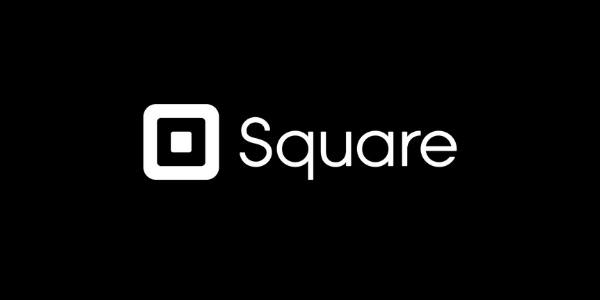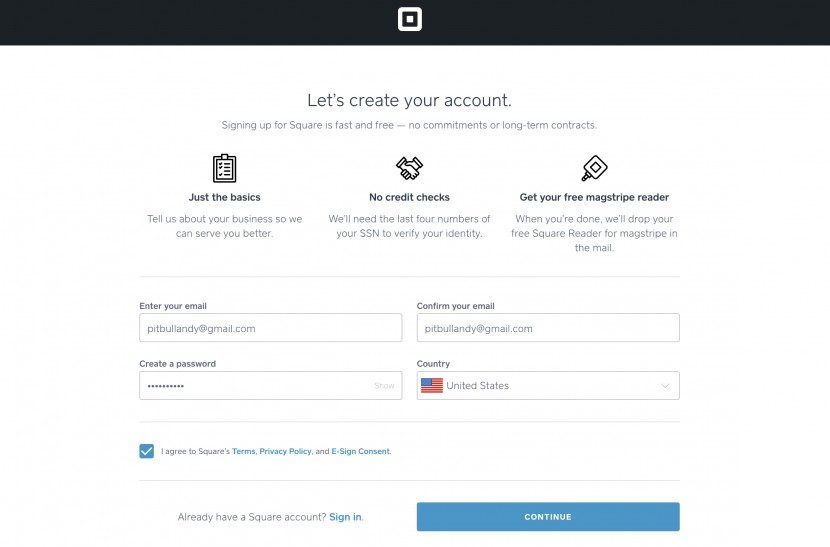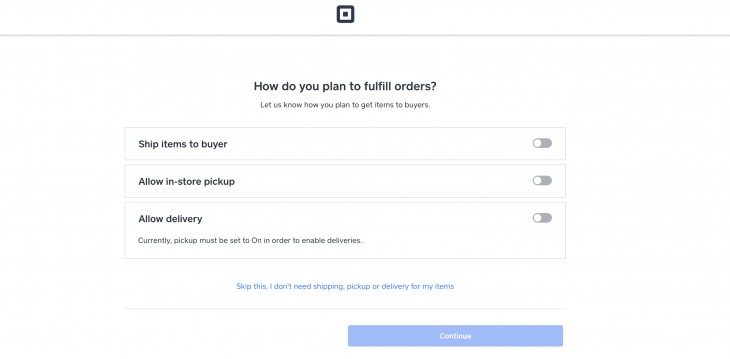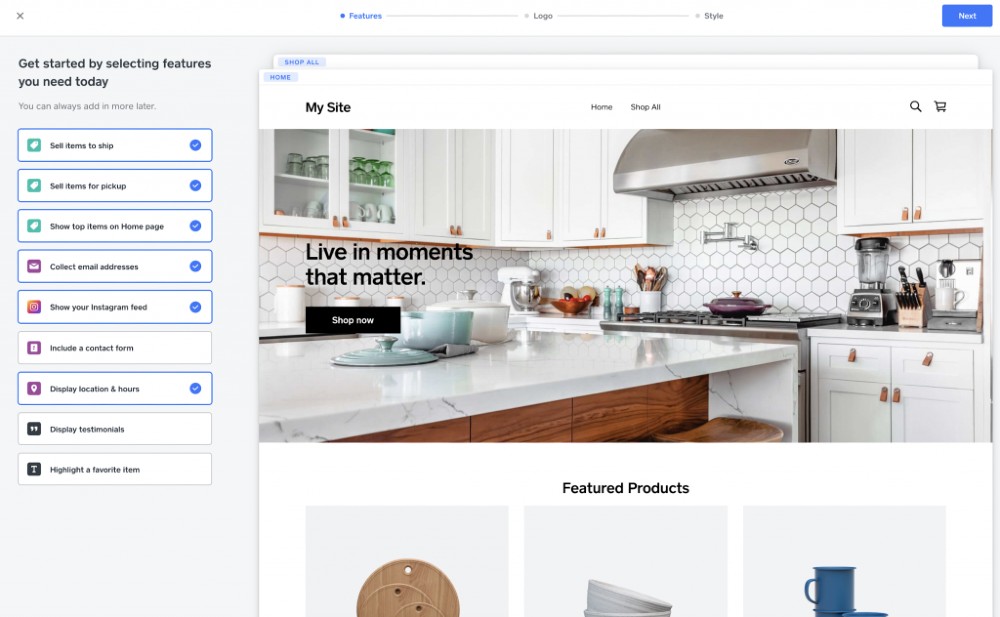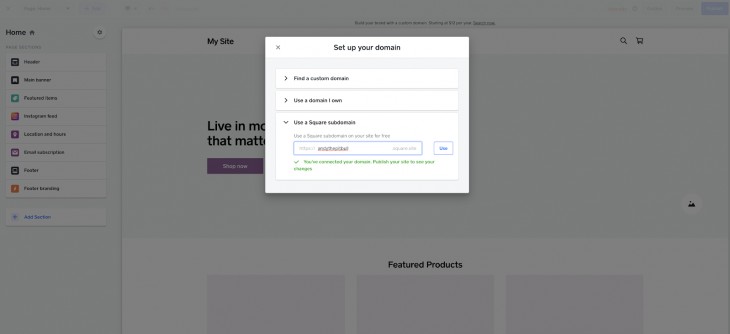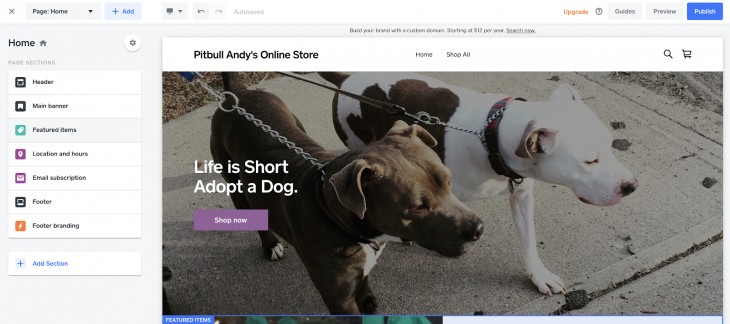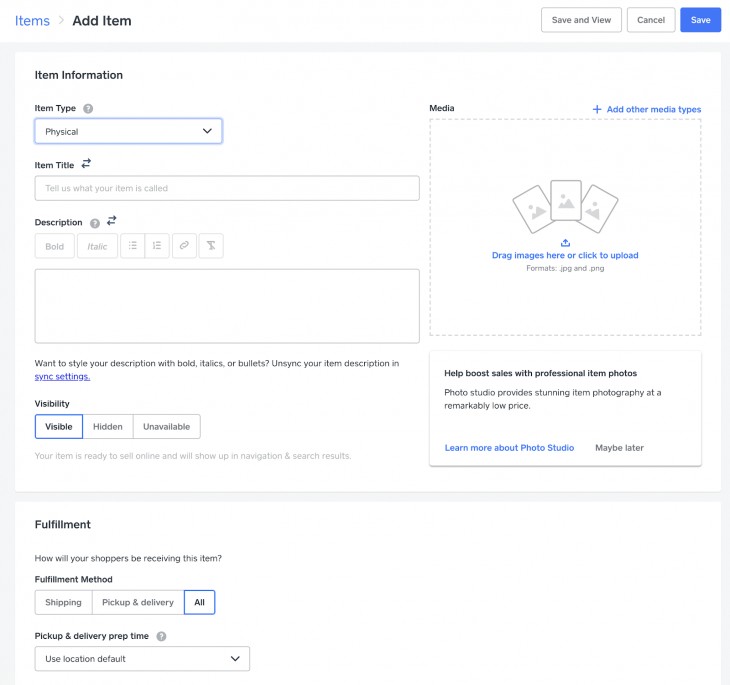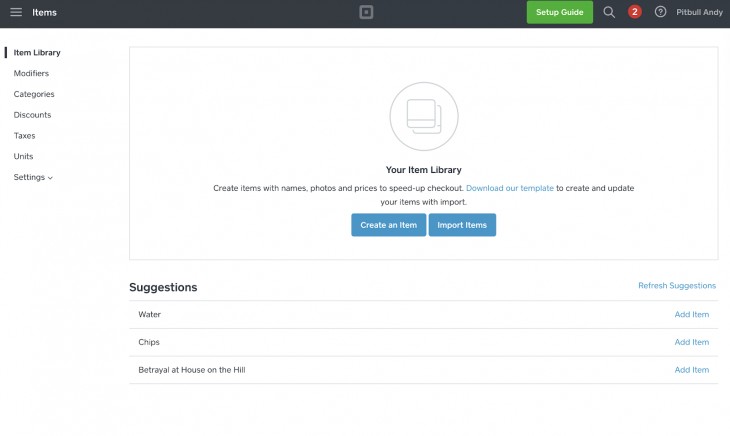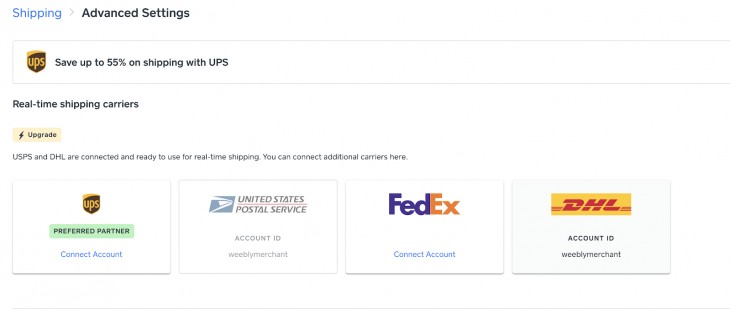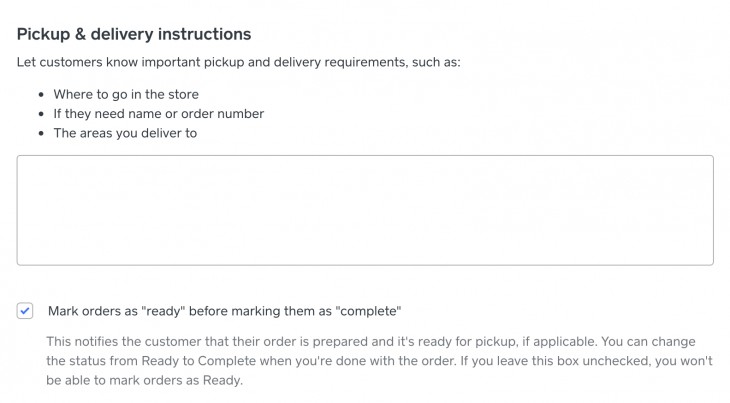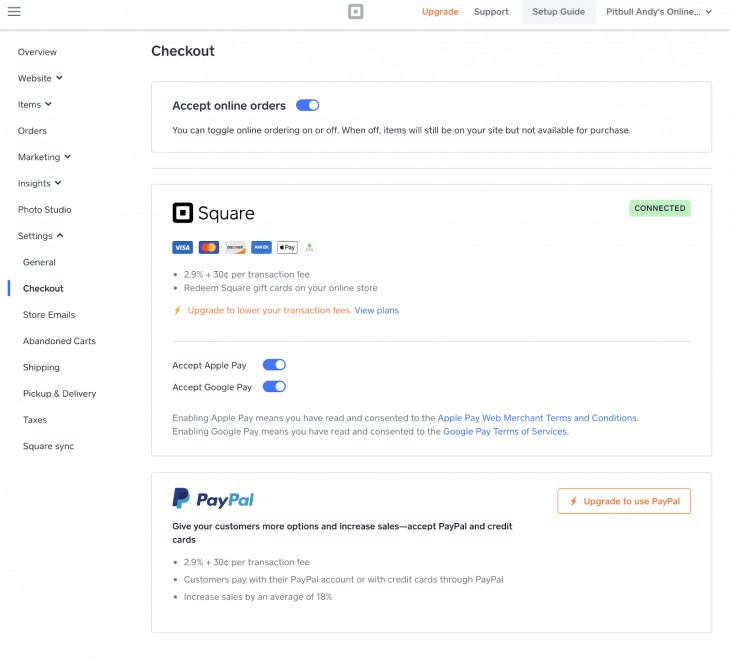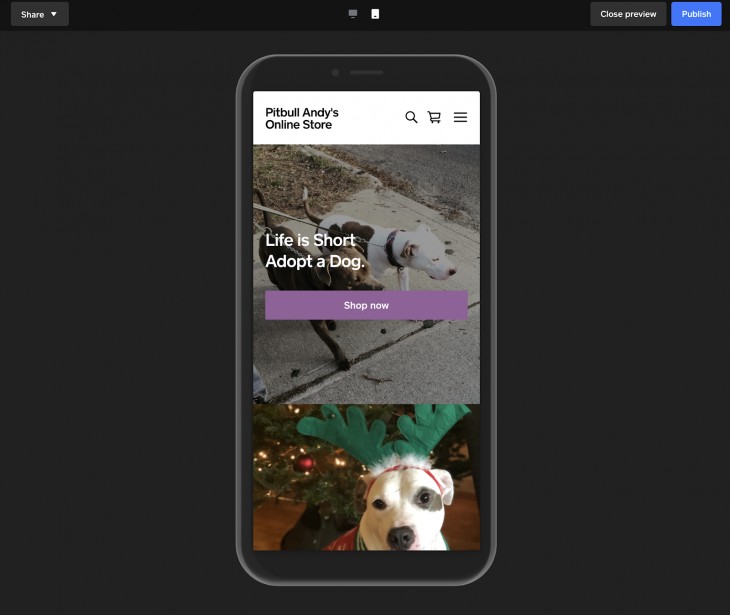How to Set Up a Free Square Online Store?
Creating an ecommerce portal/website has become a big rage among people nowadays. Since online world is booming, everyone is trying to start their venture online. In fact, this is an apt time to start an online business to target netizens from all the four corners. However, to start an online ecommerce store or website, one requires a trustworthy software and tools. If you are trying to find a reliable e-commerce software that will create a successful start for your newly-planned business then you must checkout Square Online store. The market is flooded with many software as well as websites but the best out of all is Square Online.
It offers a free e-commerce website that is known to be a big hit for retailers, services businesses, non-profits, etc. Any person or seller who is from an online business can simply open its own Square Online store. Further, you can list your products for sale in the market, deliver, etc. Above all, it offers the benefit to sync your entire data with Square Online. It offers a risk-free, hassle-free, and effortless way to create a free online store to give wings to your dream online business.
Here is a quick and simple guide on how to set up a free Square Online store:
- Create an account
The initial step is to create an account on Square Online store by just entering your email address as well as password. By doing this, you will be able to have access to the Square dashboard which will further lead the access to business tools like marketing, reporting.
- Select store settings
After creating your free account, start building your online store. This step gives you the option to select either retail, service or non-profit, etc. templates. You can choose a one-page site or multi-page site. Both depend on the type of orders.
- Design your website
In this step, you will have to design your website by clicking on the “design your website” option on the square dashboard. It will lead you to select either one or all offered features like collect emails, contact forms, etc. After doing this, you can even add a logo which is completely optional. The final step is to choose the font style and color of the website.
- Set up your website URL
One of the Square Online features is that it offers your three options to choose under this point that is either purchase a new domain via Square Online at the cost of $12/year, go for an existing domain, or go for free subdomain by Square.
- Homepage details
Now you can start by adding details to your homepage. This can be done by going on the navigation bar, header, main banner, products, contact, and at last footer elements. This is the simplest way to add details to the homepage.
- Add products to sell
This step can be done by adding products one by one or in bulk through Excel or CSV file. On the other hand, if you have Square POS then the products will automatically be added to your store. You can also add product description along with the relevant images to give a good overview to online viewers. In fact, you can also approach Square One to get high-resolution images for your products. It also offers incredible product photography service to create a stunning impact on buyers.
- Shipping rates
To do this step, all you need to do is add an address you are shipping from, the destination regions, and final shipping rates.
- Pickup as well as delivery options
To add your order pickups, there is a requirement of your online store time zone, the setting of hours for the customers to place an order, and product prep time. To set an accurate prep time is very crucial.
- Checkout polices
Square Online has its own online payment methods like accepting Credit Cards, debit cards, etc. It has built-in payment processing and one does not need to set up everything.
- Preview and announce your website
Last but not least preview the website and click on the “publish” button on the right corner of the website to make it live.
Apart from that, one can also create an instant Restaurant website with the help of the software. It will give you an extensive list of templates with some of the most useful features, including delivering orders pickups, etc.
Conclusion
To sum up this square online review, this is the best free eCommerce website with wonderful benefits and features. The entire method to set up your own Square Online store is super simple and better than other software or websites. If you are a small business owner and planning to upgrade your business to online then it is the best platform. It is free and offers many extra ecommerce as well as marketing tools designed to expand your business to manifolds.