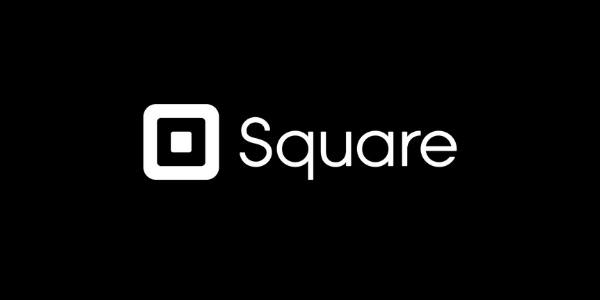ELEMENTOR-WORD PRESS PLUGIN
Elementor is a word press plugin that has gained enormous popularity in the World of Word press. It is actually a page builder plugin that is used for advanced design solutions. This page builder plugin is free and allows you to build pages and create wonderful websites in easy, quick and hassle free manner.
HOW IS ELEMENTOR DIFFERENT FROM OTHER PAGE BUILDER PLUGINS?
Elementor is distinguished from other page builder plugins through its excellent level of designing while making live designing changes on the front end.
It is launched replacing the basic WordPress Editor to ensure creation of complex layouts in an easy way. The best part of Elementor is that it does not require the help of any developer. There is no need for any code which enables self sufficiency and eliminates any sort of reliability.
Another feature that needs to be highlighted is its user friendliness. It is built with the latest technology and has been constantly updating since 2016. Instant work is done without any time lag as the page builder is highly optimized with great responsiveness. Elementor can be used with any WordPress theme. It works really well with Yoast SEO plugin without any setup process.

IS ELEMENTOR FREE?
Elementor has been created with a purpose of easing the designing process for developers and site owners. The core plugin is absolutely free. Elementor Pro is fairly priced at $49 a year for one site, $99 a year for 3 sites and $199 a year for unlimited sites.

ELEMENTOR PRO
Elementor Pro is an extension plug for elementor that was launched in December 2016. Elementor Pro is made for professionals and has some unique features like flexible posts, portfolio widgets, custom CSS and global widget & live visual form design.

HOW TO INSTALL ELEMENTOR

Installing elementor is quite a simple task. Since Elementor plugin is user friendly, it is really easy to work upon. Follow these steps to install elementor-
- Go to the Word press Dashboard and Click on Plugins.
- Click on ‘Add new’ and search for elementor.
- Once the elementor plugin is searched, the installation starts.
- As soon as the setup is done and elementor is installed, add a new page.
- After adding a new page, you can see the ‘Edit with Elementor’ button at the top of the page.
- The Live Visual Editor opens as and when you click on this link.
- Elementor Interface comes up on clicking the main button.
- Content block can be put and adjusted on the main canvas.
- The Text heading can be changed by clicking on the Text button.
- The elements are available on the top left side. Here you can change the colors, fonts and other features.
- The global settings are on the bottom left side of the page.
- There are buttons to switch device, check the revision history of the page, preview changes and publish the final page, on the bottom left side of the page.
FEATURES OF ELEMENTOR PRO-

- 50 PLUS CONTENT MODULES
- 30 PLUS PAGE TEMPLATES
- THEME BUILDER
- WOO COMMERCE BUILDER
- POPUP BUILDER
- VISUAL FORM BUILDER
- CREATION OF GLOBAL WIDGETS
- CUSTOM CSS ADDITION TO ANY ELEMENTOR BLOCK
The above features clearly define Elementor as the most awaited plugin for word press users.
Main hosting companies for wordpress are listed below, you can get best discounted plan here.