iThemes : Introduction
iThemes is known for it’s exceptional and exclusive WordPress themes, security plugins, and incredible hosting features. The company was started by Cory Miller in 2008 in Oklahama to design premium themes for WordPress. Slowly, it started gaining admiration and for it’s security plugins, hosting features, and exceptional website building services. All the exclusive services help users to operate and manage their sites in a very efficient manner without beating around the bush.
Knowing the fact that website security has become very important nowadays, iThemes offers incredible security plugins to gives optimum level of protection from hackers and frauds online. We all know that a website with weak security can cause a lot of damage to a business over a period of time. Gaining a loyal customer base is really a daunting task for any business. But providing them full proof at your website is also important in order to keep their information confidential and secure.
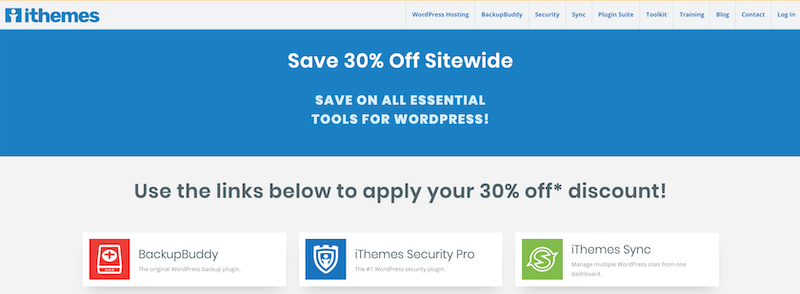
How iThemes security plugin secures a website from all kinds of online threats and hackers?
- iThemes security plugin offers highly comprehensive and rich security plugin in the market. One can purchase it in both, premium or free edition.
- For WordPress, it is considered as the finest security plugin. The security plugin set comes with over 30 features to safeguard any website. Therefore, it receives a rating of over 4.7 stars out of 5, and it’s downloads reaching 4 million within a short span of time.
Installation and setup
The installation process is quite easy and piece of cake. Right after the install, users will get multiple options, including to protect the site with the iThemes Brute Force Network Protection.
After that you will get Secure Your Site Now option
Here, you will get multiple choices including:
- Back up your site: Here you can back all your database before moving on to secure your website. In this option, you can backup comments, pages, posts and user related information. However, to backup media files plugins and themes, you have to take BackupBuddy.
- Files Updates: Once you allow file updates, the option will automatically starts updating files.
- Help us improve: Here, iThemes will ask you the essential feedback in order to improve the security plugin features to give better experience.
- Secure your site: It automatically enables default settings that will not make any difference to the themes and plugins.
The Dashboard overview
Here, you can find out multiple features too
- Don’t lock yourself out: This option will help you to get yourself saved from anonymous and strange activities. If it finds anything strange happening, or something it doesn’t recognize, it will lock you out.
- Getting started: Here, iThemes will give you a tour of the features and everything related to the security plugin in the form of a 3-minute video. It is actually a quick start guide for all new users.
- Security Status: Here, it will update you about the security of every task that you perform on your website. It will also recommend you about the tasks that you should keep on high priority, medium priority and low priority.
- Settings: As the name suggests, it includes all important settings buttons and sections, including banner users, 404 detection, malware scanning, SSL, strong passwords, database backups etc. Also, you will get to see some advanced settings, including change content directory, admin user change database prefix etc.
- Backups: Here, you can create new backups, or change the security of existing backups. Here, you will also get to learn about BackupBuddy.
- Logs: It will show all the activities that the plugin detects daily. It will include work, updates, backups, activities by other users malware scans, invalid login attempts etc.
- Help: This section will help users with Community Support feature right from the WordPress.

Conclusion
The iThemes Security plugin is very easy to setup and quite fast to use. It contains all the best security features that anyone looks for. Right from the default settings and features followed by advanced features and settings, one doesn’t need to worry about any update or fraud. It takes care of your security like a pro. However, the pro package is much more comprehensive in nature, and offers a lot of security features. Thus, one should go with the pro security plugin. And with the best pricing in the market, it doesn’t burn a hole in your pocket. The packages start from $80 and goes upto $247.




