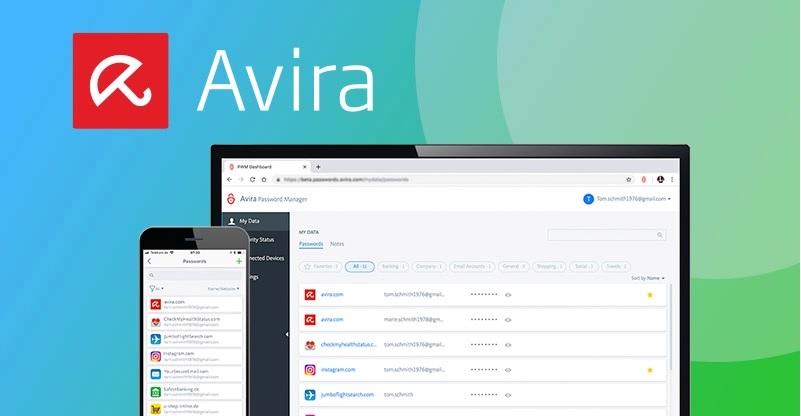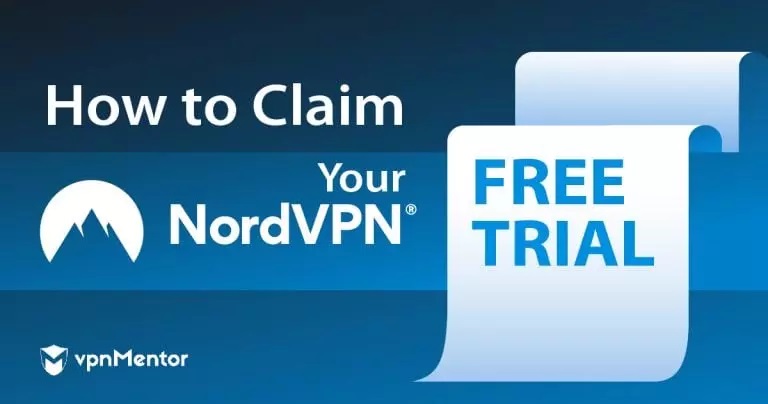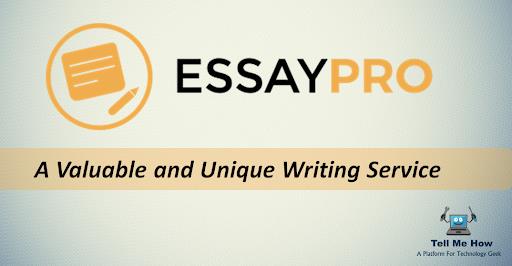Avira: What Is Avira? How To Use Avira? Avira Customer Service, Benefits, Features And Advantages Of Avira And Its Experts Of Avira.
Avira is a software company that provides a range of cybersecurity solutions for individuals and businesses. Its products include antivirus software, VPN services, and system optimization tools. Avira’s antivirus software is designed to protect against a variety of malware, including viruses, trojans, and spyware. The company also offers VPN services that allow users to browse the internet anonymously and securely. Avira’s system optimization tools aim to improve the performance of users’ devices by cleaning up unnecessary files and optimizing system settings. The company is headquartered in Germany and has been in operation since 1986.
What Is Avira?
Avira is a cybersecurity software company that offers a range of products and services to protect individuals and businesses from online threats. The company’s main focus is on developing and providing antivirus software, which is designed to detect and remove various types of malware, including viruses, trojans, ransomware, and spyware.
In addition to antivirus software, Avira also offers other cybersecurity products, such as VPN services and system optimization tools. The VPN service provides users with a secure and private internet connection, while the system optimization tools help to improve the performance of users’ devices by cleaning up unnecessary files and optimizing system settings.
Avira is based in Germany and has been in operation since 1986. The company has a strong reputation in the cybersecurity industry and is known for its high-quality software, user-friendly interfaces, and reliable protection against online threats.
How To Use Avira?
To use Avira, you will first need to download and install the software on your device. Here are the general steps for using Avira’s antivirus software:
- Download and Install: Go to the Avira website and download the antivirus software. Follow the installation wizard to complete the installation process.
- Update the Software: After installation, update the software to ensure that you have the latest virus definitions.
- Scan Your Device: Run a full system scan to detect any potential malware on your device. You can also perform custom scans that target specific files or folders.
- Quarantine or Remove Threats: Once the scan is complete, the antivirus software will display any detected threats. You can choose to quarantine or remove the threats, depending on their severity.
- Customize Settings: You can customize the antivirus software’s settings to suit your preferences. For example, you can configure the real-time scanning options, schedule scans, and set up notifications.
Avira Customer Service
Avira provides customer service and technical support through various channels.
- Online Support: Avira has an online support center where customers can find answers to common questions and issues. The support center includes a knowledge base, FAQs, and community forums where customers can interact with other Avira.
- Email Support: Customers can also contact Avira’s customer support team via email. The company provides a contact form on its website where customers can submit their queries, and the support team will respond to them via email.
- Phone Support: Avira provides phone support to its customers in select countries. Customers can find the phone numbers for their respective countries on the Avira website and can call for assistance during business hours.
- Remote Assistance: Avira offers remote assistance for complex technical issues. Customers can grant access to their devices to an Avira support technician, who can diagnose and resolve the issue remotely.
Overall, Avira has a dedicated customer support team that strives to provide timely and effective assistance to its users.
Benefits, Advantages And Features Of Avira
There are several benefits, advantages, and features of Avira, including:
- Effective Antivirus Protection: Avira’s antivirus software offers effective protection against various types of malware, including viruses, trojans, ransomware, and spyware.
- Real-Time Scanning: The antivirus software offers real-time scanning, which means that it constantly monitors the device for any potential threats.
- Customizable Scans: Users can customize scans to include specific files or folders, and schedule scans to run at regular intervals.
- Safe Browsing: Avira’s antivirus software includes a safe browsing feature that helps protect users from phishing attacks and malicious websites.
- VPN Service: Avira also offers a VPN service that encrypts users’ internet traffic and hides their IP addresses, providing a more secure and private online experience.
- System Optimization Tools: Avira’s system optimization tools help improve the performance of users’ devices by removing unnecessary files and optimizing system settings.
- Easy to Use: Avira’s software is user-friendly, with intuitive interfaces that make it easy for users to navigate and configure the software.
- Multiple Platforms: Avira’s software is available for various platforms, including Windows, Mac, Android, and iOS.
- Customer Support: Avira provides customer support through various channels, including email, phone, and online support center.
Overall, Avira’s software provides comprehensive antivirus protection, VPN service, and system optimization tools, all in one package. The software is user-friendly and provides multiple options for customization, making it a popular choice among users. Additionally, Avira’s customer support team is responsive and helpful, providing users with the assistance they need when facing any issues.
Experts Of Avira
- Avira’s antivirus software offers real-time protection against viruses, malware, and other online threats.
- The VPN services provide secure and private browsing by encrypting users’ internet traffic.
- System optimization tools help to improve the performance of devices by cleaning up junk files and optimizing system settings.
- Avira offers multiple pricing plans that cater to different users’ needs and budgets
- The user-friendly interface makes it easy for even non-technical users to navigate through the software.
Avira Conclusion
In conclusion, Avira is a reputable cybersecurity software company that offers a range of products and services to protect individuals and businesses from online threats. Its antivirus software is effective in detecting and removing various types of malware, and the real-time scanning and customizable scan options provide users with a high level of security.
Avira’s VPN service and system optimization tools further enhance users’ online experience by providing a more secure and private internet connection and optimizing device performance. The software is user-friendly and available for multiple platforms, making it accessible to a wide range of users.
Overall, Avira is a reliable and comprehensive cybersecurity solution that provides excellent protection against online threats, along with helpful customer support. Whether you’re looking for antivirus protection, a VPN service, or system optimization tools, Avira is definitely worth considering.