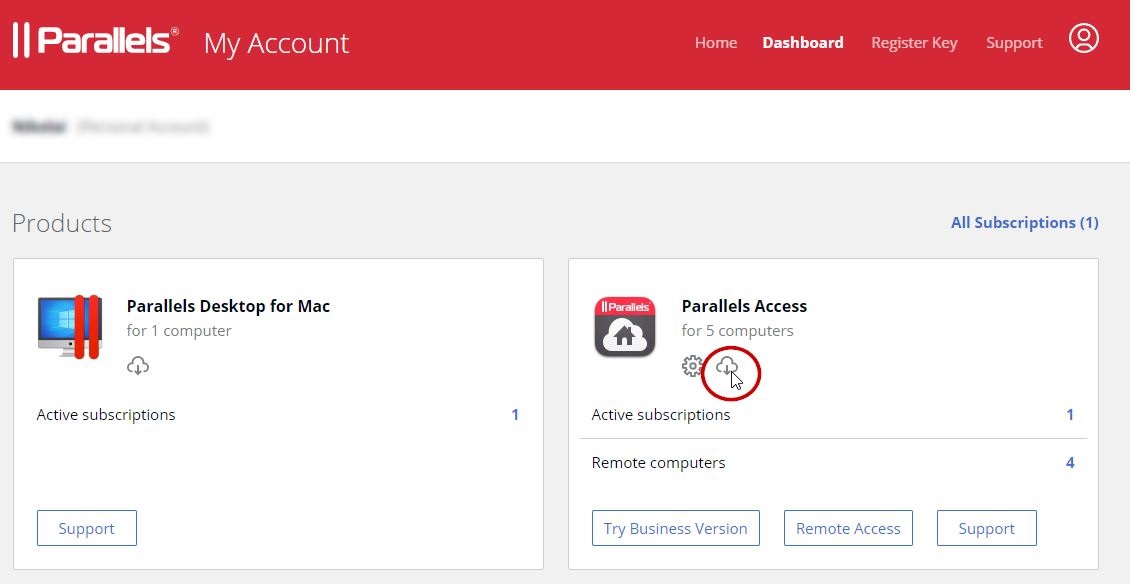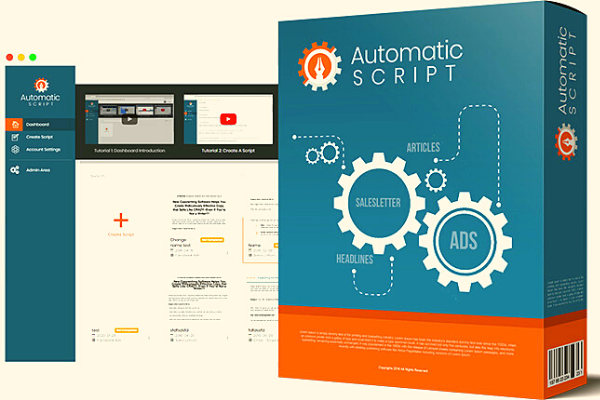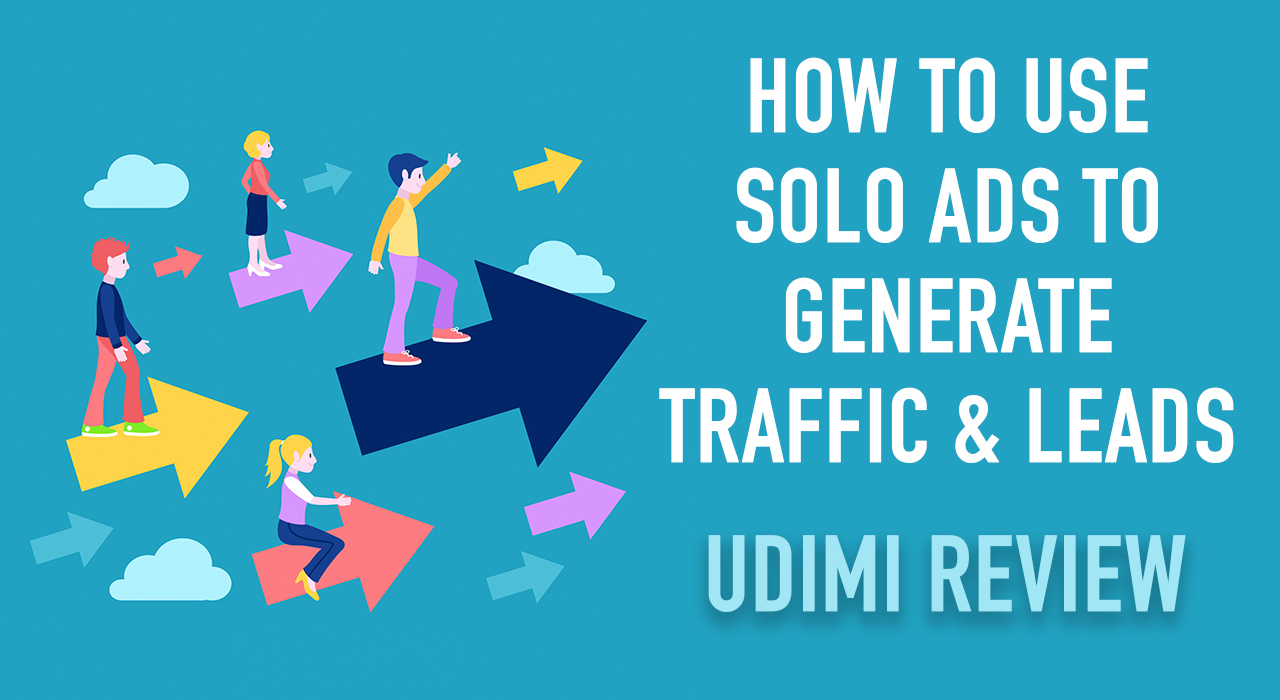Parallels: Overview- Parallels Customer Services, Benefits, Features And Advantages Of Parallels And Its Experts of Parallels.
Parallels
Parallels is a company that provides virtualization software for macOS, Windows, and Linux. Its flagship product, Parallels Desktop, allows users to run multiple operating systems on their Mac computers simultaneously, without having to restart their computer or switch between different operating systems. This software is particularly useful for developers, designers, and power users who need to test their applications on different platforms, or for users who need to use Windows-specific applications on their Mac.
What Is Parallels?
Parallels is a company that provides virtualization software for computers, including Mac, Windows, and Linux. Its flagship product is called Parallels Desktop, which allows users to run multiple operating systems on their computer simultaneously, without having to reboot or switch between different systems. This means that users can run Windows applications on their Mac or Linux computer, or run multiple versions of macOS on the same machine, for example.
Parallels Desktop also includes features such as Coherence mode, which allows Windows applications to run alongside macOS applications seamlessly, and shared clipboard and file integration between the different operating systems. This makes it easier for users to work across different platforms and access files and applications from multiple operating systems. In addition to Parallels Desktop, the company also offers other virtualization and remote application delivery solutions for businesses and individuals, including Parallels Remote Application Server and Parallels Access. These solutions allow users to securely access and use applications and data from any device, including tablets and smartphones.
How To Use Parallels
Here are the general steps to use Parallels Desktop on your Mac computer:
- Install Parallels Desktop: You can download and install Parallels Desktop from the Parallels Follow the instructions to install the software on your Mac.
- Create a new virtual machine: Once you have installed Parallels Desktop, launch the application and click on the “New” button to create a new virtual machine. You will be prompted to select the operating system you want to install on the virtual machine (e.g., Windows, Linux, etc.) and specify the amount of disk space and memory you want to allocate to the virtual machine.
- Install the operating system: After creating the virtual machine, you will need to install the operating system on it. Follow the instructions to install the operating system as you would on a physical computer.
- Configure the virtual machine: Once the operating system is installed, you can configure the virtual machine settings, such as network settings, shared folders, and display settings. You can also install Parallels Tools, which includes drivers and utilities to improve the performance and integration of the virtual machine with your Mac.
- Run the virtual machine: Once you have configured the virtual machine, you can run it by selecting it in the Parallels Desktop interface and clicking the “Start” button. The virtual machine will launch in a new window, allowing you to use the operating system and applications just as you would on a physical computer.
- Switch between the virtual machine and your Mac: You can switch between the virtual machine and your Mac by using the “Coherence” mode, which allows you to run Windows applications seamlessly alongside your Mac applications, or by using the “Fullscreen” mode, which displays the virtual machine in full screen.
Parallels Customer Services
Parallels provides several services for both individuals and businesses. Here are some of the services offered by Parallels:
- Parallels Desktop: This is the company’s flagship product that allows users to run multiple operating systems, including Windows and Linux, on a single Mac computer without the need for rebooting. Parallels Desktop is designed for individuals and professionals who need to work across different platforms.
- Parallels Toolbox: This is a suite of tools that includes more than 30 time-saving tools for various tasks, such as taking screenshots, recording screen activity, downloading videos, and archiving files.
- Parallels Access: This is a remote access solution that allows users to access their computers and applications from anywhere on any device. Parallels Access is designed for individuals and professionals who need to work remotely and access their files and applications on the go.
- Parallels Remote Application Server (RAS): This is a virtual application and desktop delivery solution that enables businesses to securely deliver applications and desktops to any device. Parallels RAS is designed for businesses that want to enable remote work, reduce infrastructure costs, and improve user productivity.
- Parallels Mac Management for Microsoft SCCM: This is a plug-in for Microsoft System Center Configuration Manager (SCCM) that enables IT administrators to manage Mac computers within SCCM. Parallels Mac Management is designed for businesses that have both Mac and Windows computers and need to manage them from a single console.
These are some of the services provided by Parallels. The company also offers other products and services to help individuals and businesses work more efficiently and effectively across different platforms and devices.
Benefits, Features And Advantages Of Parallels
Here are some of the benefits, features, and advantages of Parallels:
- Run multiple operating systems: With Parallels Desktop, users can run multiple operating systems on a single computer, including Windows, Linux, and macOS. This means that users can easily switch between different operating systems and run applications that are only available on specific platforms.
- Seamless integration: Parallels Desktop provides seamless integration between different operating systems, allowing users to run Windows applications alongside Mac applications without having to switch between different environments.
- Easy setup: Setting up a virtual machine with Parallels Desktop is easy and requires no technical expertise. Users can quickly create a new virtual machine and install an operating system with just a few clicks.
- High performance: Parallels Desktop provides high-performance virtualization technology, allowing users to run applications smoothly and efficiently. The software utilizes hardware acceleration features to improve performance and reduce resource consumption.
- Sharing files and resources: Parallels Desktop allows users to easily share files and resources between different operating systems. Users can access files from their Mac on their Windows virtual machine or vice versa, and share printers and other resources between different environments.
- Cross-platform compatibility: Parallels Desktop supports a wide range of operating systems, making it an ideal solution for developers and designers who need to work with different platforms.
- Remote access: Parallels Access and Parallels Remote Application Server enable users to access their applications and data remotely from any device, improving productivity and enabling remote work.
Experts Of Parallels
- Allows users to run multiple operating systems on one device.
- Provides seamless integration between different operating systems.
- Offers easy file sharing and transfer between different virtualized environments.
- Enables access to programs that are not available on a certain operating system.
Parallels Conclusion
Parallels is a powerful and versatile software solution that enables users to run multiple operating systems and applications on a single computer. Parallels Desktop provides seamless integration between different environments and offers high-performance virtualization technology that enables users to run applications smoothly and efficiently. Additionally, Parallels offers other products and services such as Parallels Toolbox, Parallels Access, Parallels Remote Application Server, and Parallels Mac Management that cater to the needs of individuals and businesses. Parallels is a cost-effective solution that eliminates the need for purchasing additional hardware or maintaining multiple computers for different tasks. It also provides cross-platform compatibility, enabling developers and designers to work with different platforms. With Parallels, users can access their applications and data remotely from any device, improving productivity and enabling remote work.