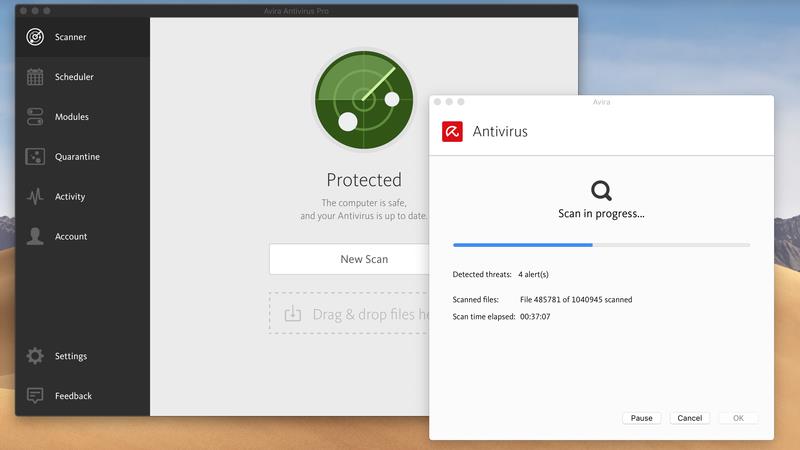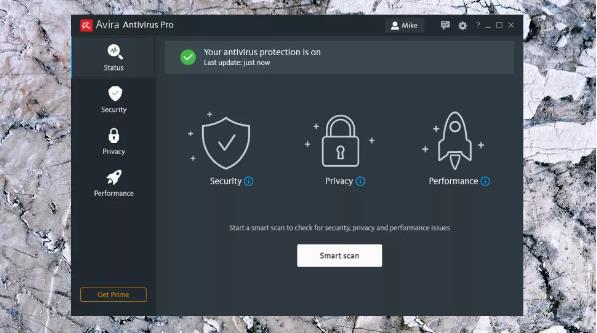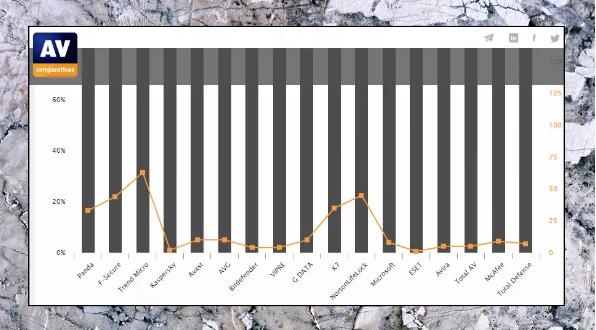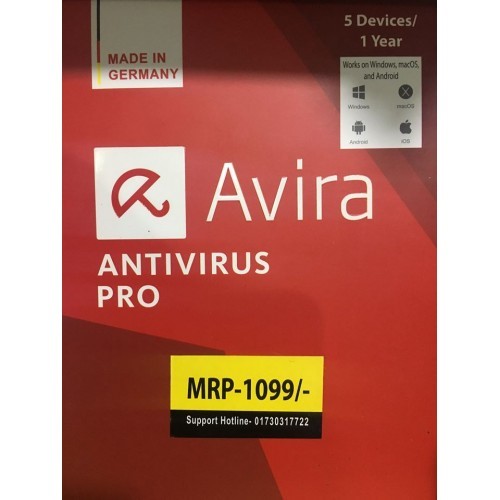Avira, a German security company, offers a range of products starting with Avira Free Antivirus. This product boasts an impressive feature list, including antivirus, malicious URL filtering, PC optimization, VPN, and more.
However, it’s important to note the limitations of the free version, such as no email or download scanning, URL filtering only through browser extensions, and limited customer support. Some of the additional features, like the free VPN, have limitations such as a monthly data limit of 500MB. Upgrading to Avira Antivirus Pro offers more features, such as download and storage scanning, ransomware protection, URL filtering, and premium customer support. The pricing of $45 for a one-device, one-year license is on the higher side, but there are better deals for multi-device and longer-term subscriptions.
Avira Internet Security provides automatic detection and updating for missing security patches and its password manager, starting from $58 for one device. Avira Prime offers the best value, with a five-device, one-year license for $100, including everything in Internet Security, premium mobile apps, PC optimization suite, and unlimited use of Phantom VPN Pro. Overall, if you can live with the limitations of Avira Free or use the VPN in Prime, these products offer the best value in the range, while Avira Antivirus Pro and Internet Security fall short.
The installation of Avira Antivirus Pro was smooth and without any technical issues, not even requiring a reboot. It added 13 background processes to the test system, which is more than the average.
Increased security can slow down system performance, and the October 2020 Performance test by AV-Comparatives found that Avira had a significant impact on performance, ranking it 10th out of 17 (with 1 being the best).
To understand its impact, we ran PCMark Professional during the installation of Avira Antivirus Pro and found that our score decreased by 1.7%. This is slightly worse than some competing antivirus products such as Kaspersky, which decreased performance by 0.6%, or Bitdefender, which decreased performance by 1%.
However, it is unlikely that you will notice a significant difference. We also tried to end processes, stop services, delete files, and use other methods to simulate how malware might attempt to disable the antivirus. As in our previous review, we were able to partially disrupt the interface and basic user tasks, but Avira’s engine remained active and continued to provide protection. Thus, we do not consider this to be a major issue.
Scanning
Avira has updated its interface since its last review. The outdated design has been replaced with a dark-themed and improved dashboard featuring only a status indicator and a Smart Scan button. Despite the simplified appearance, there’s still a lot of functionality. By selecting Security, Privacy, or Performance on the left sidebar, you have access to all necessary features including scans, firewall, software updater, VPN, optimization tools, and more.
The Smart Scan button on the dashboard searches for malware, network problems, privacy, and performance issues in under a minute on a test system. The Quick Scan option is a more traditional scan of the system files, running processes, and the Registry, taking just 60 seconds.
Avira offers more options than many antivirus applications when it comes to custom scans, with predefined scans available for the Documents folder, Windows folders, removable drives, and active processes. You can also save custom scans for specific drives and folders for easier future access. Although you can’t define how these custom scans work, Avira’s approach still provides advanced scanning control for expert users while keeping it simple for everyone else.
Avira Antivirus Pro has several scan options, including Smart Scan, Quick Scan, custom scan, full system scan, and scan selected items from the Explorer right-click menu. The Smart Scan is quick and checks for malware, network issues, privacy, and performance problems.
The Quick Scan is faster but only scans the essential system files, processes, and the Registry. Custom scans can be defined to scan specific drives and folders, but you cannot specify how these scans should work. Full system scans take 28 minutes to scan 50GB of test information, which is a good mid-range time compared to other antivirus software. However, other antivirus applications are more efficient in subsequent scans, checking only new or changed files, which can result in faster scan times.
Protection
Avira Antivirus Pro performed well in SE-Labs’ 2020 Q3 Home Anti-Malware Testing report, ranking 7th out of 14. However, it performed worse in other protection tests, such as AV-Comparatives’ Real-World Protection Test and AV-Test’s October 2020 Home User Windows report, ranking 14th out of 17 and 19th out of 22 respectively. Avira includes an anti-phishing layer, which performed well in the AV-Comparatives Anti-Phishing Certification Test 2020, ranking 3rd out of 6 with 91% blocking efficiency.
Avira’s claims of top-quality ransomware detection were tested with a custom ransomware test system, and the program was able to detect the threat by recognizing its behavior.
Pricing
Final Verdict
In conclusion, Avira Internet Security is a decent security bundle but it lacks some features compared to other competitors in the market. It may not be the best choice for those looking for a more traditional security suite with additional features like firewall and organization protection.
However, for those who are interested in Avira, the Prime package offers more functionality at a reasonable price.